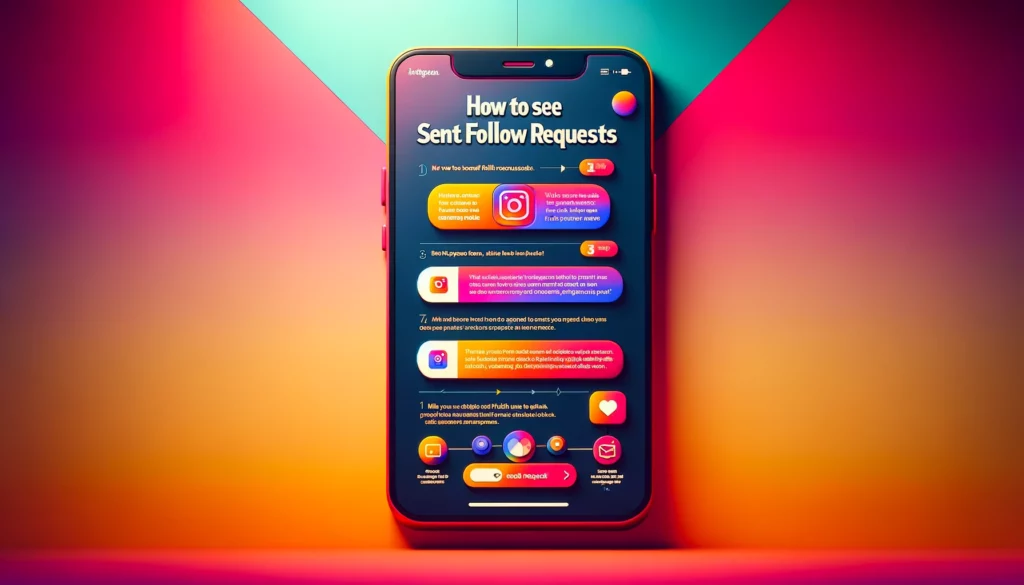If you’ve ever been curious to find out about the sent follow requests you’ve dispatched on Instagram and pondered if there’s a way to see these sent requests, you’re in luck because you’ve stumbled upon the right place. Today, I’m going to learn you how to check your list of requested follows.
Whether these requests have been accepted or still hang in the balance, it’s natural to be eager to know. After all, isn’t it intriguing to discover who’s given you the green light and who hasn’t accepted your request? This piece of valuable info is something many Instagram users seek but often find the search for this feature a bit like a wild goose chase.
But don’t worry, as of today, you’re covered. The following paragraphs will walk you through the process of checking and viewing your sent follow requests on Instagram. While the platform doesn’t make it glaringly obvious where to find this feature, with a little guidance, you’ll see it’s not as complicated as it seems.
Can You Check Who You Requested to Follow?
Absolutely, there’s power in being able to see a list of the accounts you’ve sent follow requests to on Instagram. Not too long ago, the only option people had was to rely on their memory to keep track of these requests.

However, in an exciting news development, Instagram has officially rolled out a feature within the app for those interested in uncovering their pending requests from the past, aiming to make life easier for its users. This newfound capability enriches user experience, shedding light on the once obscure aspect of social interaction on the platform.
How to See Sent Follow Requests on Instagram
Discovering how to see sent follow requests on Instagram can be particularly useful for individuals and businesses that wish to keep their posts visible to a selected audience. This understanding of the platform’s feature can significantly help with audience segmentation and targeted marketing. By mastering this aspect, you can ensure your content is directed towards users who are most likely to engage, making it an invaluable tool for anyone looking to optimize their Instagram strategy.
How to View Sent Follow Requests on Mobile
As an avid Instagram user, you’ve likely sent out numerous follow requests over time. Keeping track of these can seem daunting. Fortunately, Instagram provides a straightforward way to view these sent follow requests directly on your mobile device.
- Open the Instagram App and ensure you are logged into your account to check your sent follow requests.
- Go to your Profile by tapping the profile icon in the bottom right corner of the screen.
- Access Settings by tapping on the three horizontal lines, known as the hamburger menu, at the top right corner, then select Settings.
- Navigate to the Security section by selecting the Security option.
- Within Security, View Access Data by scrolling down to Access Data under Data and History.
- Find Connections and view all current follow requests under it, where you’ll see a list of your sent follow requests.
This streamlined approach offers a clear pathway to managing your digital interactions, making it simpler to maintain your network on Instagram.
How to View Sent Follow Requests on Web
For those who prefer using Instagram on a computer, viewing sent follow requests through the web interface involves a process that’s slightly different but equally straightforward.
The process of viewing sent follow requests on the web is slightly different but equally straightforward as on mobile.
- Open the Instagram Website and log in to your account.
- Go to your Profile by clicking on your profile picture in the top right corner.
- Access Settings by selecting the gear icon next to Edit Profile.
- Navigate to Privacy and Security in the left-hand menu.
- View Account Data by scrolling down in Privacy and Security and selecting View Account Data under Account Data.
- Find Connections in the Connections tab, where you have the option to view a list of your current follow requests.
This streamlined sequence ensures a user-friendly experience for desktop users, paralleling the mobile app’s functionality while catering to the web platform’s nuances.
Alternative Methods to Track Follow Requests

While Instagram provides native options to view sent follow requests, there are third-party apps and services that offer more detailed insights. It’s crucial to exercise caution to avoid compromising your account’s security. If you opt for these alternatives, choosing reputable services is key. Always read user reviews before proceeding, ensuring that you enhance your Instagram experience without risking your personal data.
- Third-Party Apps: Numerous apps offer the ability to track follow requests and provide Instagram analytics. They can be a valuable resource for deep insights into your account’s engagement and growth patterns.
- Email Notifications: Some users may opt to receive email notifications for follow requests. This allows for a digital paper trail that can be searched later, adding an extra layer of tracking.
- Manual Record-Keeping: For the particularly meticulous, keeping a manual record of sent follow requests can offer the most direct control over your social media outreach and monitoring efforts.
Each method comes with its own set of advantages, tailored to different user preferences and needs.
What Happens When a Follow Request is Ignored or Left in Review
When you send a follow request to a private account, the owner of that account has the option to either accept or ignore your request. If they start following, you’re in; if they ignore the request, it will remain in the request queue until they decide to take action. It won’t explicitly appear as Accepted or Declined in your activity.
If a follow request is left in review, the user hasn’t yet decided whether to accept or ignore your request. Meanwhile, the Follow button on their profile will show as Requested, allowing you to cancel the request by tapping the Requested button again.
How to Cancel All the Sent Follow Requests on Instagram
If you’re considering canceling all sent follow requests on Instagram simultaneously, it’s important to know that, as of now, due to Instagram’s limits, it’s not possible. You’ll need to cancel each one by one, following specific steps provided within the app. This might seem tedious, but it ensures that users deliberate over their decision to follow, maintaining the platform’s ethos of intentional networking.

- Compile a list of usernames you’ve sent follow requests to.
- Open your Instagram account and enter each username in the search bar to find their profile.
- For public accounts, simply tap on Following then Unfollow to retract your request.
- For private accounts, the button will show as Requested; tap it to cancel the request.
This process requires a bit of manual effort but ensures you can curate your following list precisely.
FAQs ( Frequently Asked Questions )
How do you see who you’ve requested to follow on Instagram?
To see who you’ve requested to follow on Instagram, start by scrolling down in your profile and selecting Account. Then, tap on Following; here, you’ll see two tabs at the top: Following and Requested. By tapping on the Requested tab, you can access a list of people you’ve requested to follow. This straightforward method ensures you’re always in the loop about your pending follow requests.
Can someone see if you cancel a friend request on Instagram?
When you cancel a follow request on Instagram, the request is simply withdrawn, and the account owner does not receive any notification of the action. This means you can manage your follow requests discretely, adjusting your social connections without the worry of sending unintended signals.
How do you see who blocked you on Instagram?
To see if you’ve been blocked on Instagram, look for something along the lines of being unable to see the profile picture of an Instagram user, which might indicate you’ve been blocked. To confirm, try to open their profile; if you’re unable to see their posts or follow them, it’s likely you’ve been blocked by that user on the platform.
Are third-party apps safe for tracking follow requests?
Whether third-party apps are safe for tracking follow requests depends on the app itself. Always read user reviews to ensure the app is reputable before downloading it. This cautious approach will help protect your data and personal information while utilizing additional functionality.
Conclusion
Managing Instagram follow requests can be a bit tricky due to the platform’s limitations, but with the right knowledge and strategies, you can effectively manage and enhance your experience. Whether you’re trying to grow your follower base or maintain privacy, understanding these dynamics is crucial. We hope this guide has provided valuable insights into managing your social interactions on Instagram.